Automating Disk Resizing with Ansible on RHEL Server
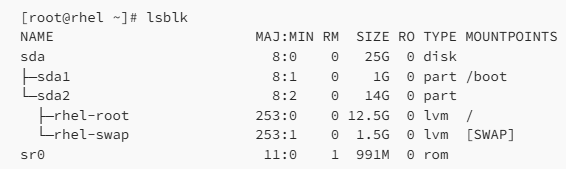
As server admins, resizing disks of virtual machines is a task that routinely happens. It often involves several manual steps, from rescanning the SCSI bus to resizing physical and logical volumes. However, these steps can be automated using Ansible, making the process more efficient and less error-prone.
This playbook assumes that the physical root disk has been resized for more storage and provides a solution using Ansible.
Ansible Playbook for Disk Resizing:
---
- name: Automate Disk Resizing on RHEL
hosts: all
become: yes
tasks:
- name: Rescan SCSI bus
ansible.builtin.shell: rescan-scsi-bus.sh -u
- name: Resize partition 2 on /dev/sda
ansible.builtin.expect:
command: parted ---pretend-input-tty /dev/sda resizepart
responses:
"Fix/Ignore?": "Fix"
"Partition number?": "2"
"End?": "100%"
- name: Inform the OS of partition table changes
ansible.builtin.shell: partprobe /dev/sda
- name: Resize physical volume /dev/sda2
ansible.builtin.shell: pvresize /dev/sda2
- name: Extend logical volume /dev/mapper/rhel-root
ansible.builtin.shell: lvextend -r -l +100%FREE /dev/mapper/rhel-root
- name: Rescan SCSI bus
ansible.builtin.shell: rescan-scsi-bus.sh -u
This playbook performs the following tasks:
- Rescans the SCSI bus to detect the new disk size.
- Uses
partedto resize the partition. Theexpectmodule helps handle interactive prompts by providing the necessary responses. - Runs
partprobeto inform the operating system of partition table changes. - Resizes the physical volume using
pvresize. - Extends the logical volume using
lvextendto utilize the newly available space. - Rescans the SCSI bus again as a final step.
This playbook is designed for a RHEL server in a home lab environment, where automatic provisioning was used. However, in a production setting, it is more common to manually size the partitions in a template, which makes it possible to use the playbook for different hosts. If the volume is under another number or the logical volume has another name, the script needs to be edited accordingly.
To identify the current volume and logical volume names, you can use the following command:
[root@rhel ~]# lsblk
NAME MAJ:MIN RM SIZE RO TYPE MOUNTPOINTS
sda 8:0 0 25G 0 disk
├─sda1 8:1 0 1G 0 part /boot
└─sda2 8:2 0 14G 0 part
├─rhel-root 253:0 0 12.5G 0 lvm /
└─rhel-swap 253:1 0 1.5G 0 lvm [SWAP]
sr0 11:0 1 991M 0 rom
After the playbook was executed the root logical volume (rhel-root) has been extended to utilize the additional space, growing from 12.5G to 22.5G.
[root@rhel ~]# lsblk
NAME MAJ:MIN RM SIZE RO TYPE MOUNTPOINTS
sda 8:0 0 25G 0 disk
├─sda1 8:1 0 1G 0 part /boot
└─sda2 8:2 0 24G 0 part
├─rhel-root 253:0 0 22.5G 0 lvm /
└─rhel-swap 253:1 0 1.5G 0 lvm [SWAP]
sr0 11:0 1 991M 0 rom
By following this playbook, you can automate the disk resizing process on your RHEL servers, saving time and reducing the potential for human error. This approach can be tailored to fit different environments and configurations, making it a versatile solution for managing disk space on virtual machines.